6.4 Example: An Animated Time Waster
In this section we want to program a procedure that signals to the user that a particular computation is still running and entertains the user by some animation.
Figure 6.4 shows a subclass of Tk.canvasTag that creates a bitmap item showing a magnifying glass and starts a thread to move that bitmap randomly. The random movement can be stopped by binding the variable D given as value for the feature done. If the animation has stopped indeed, the variable S gets bound, as you can see in method move.
local
fun {RandCoord} {OS.rand} mod 20 + 15 end
in
class RandMag from Tk.canvasTag
meth init(parent:P done:D stopped:S)
{self tkInit(parent:P)}
{P tk(create bitmap 0 0
bitmap:'@'#{Property.get 'oz.home'}#
'/doc/wp/magnifier.xbm'
tags:self foreground:blue)}
thread {self move(D S)} end
end
meth move(D S)
{WaitOr {Alarm 400} D}
if {IsDet D} then S=unit else
{self tk(coords {RandCoord} {RandCoord})}
{self move(D S)}
end
end
end
end
Figure 6.4: An animated time waster class.
The procedure WaitDone shown in Figure 6.5 takes a variable Done which is used for signalling when the computation we are waiting for is finished. It creates a randomly moving magnifier item and as soon as the magnifier signals that it has been stopped (by Stopped) the toplevel windows is closed.
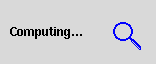
proc {WaitDone Done}
W={New Tk.toplevel tkInit(withdraw:true)}
L={New Tk.label tkInit(parent:W text:'Computing...')}
C={New Tk.canvas tkInit(parent:W width:50 height:50)}
Stopped
in
{Tk.batch [wm(overrideredirect W true)
pack(L C side:left pady:2#m padx:2#m)
wm(deiconify W)]}
_={New RandMag init(parent:C done:Done stopped:Stopped)}
thread {Wait Stopped} {W tkClose} end
end
Figure 6.5: A procedure for creating wait dialogs.
For example,
declare Done
{WaitDone Done}
creates a waiting dialog which disappears by binding Done
Done=unit